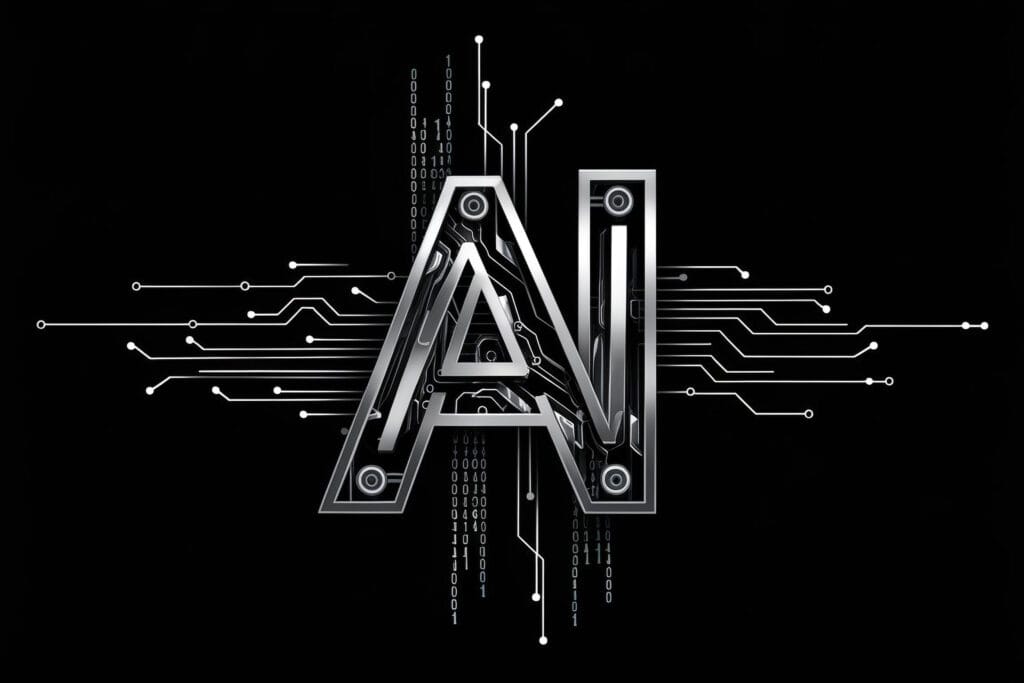With the rapid development of technology, the software used in the digital world is constantly being renewed. One of these innovations is Adobe Photoshop's new artificial intelligence feature. Adobe Photoshop incorporated artificial intelligence into the program with Adobe Firefly, which it offered to users with its latest update. For the last few years, we have been talking about the convenience that artificial intelligence applications have brought to our lives. ChatGPTPopular digital platforms such as DALL-E have gained an important place in the daily lives of many users. In the field of design, the artificial intelligence application offered with Adobe Photoshop's Firefly plug-in appears as an innovation that designers will be happy about.
What are Visual Artificial Intelligence Applications?

Artificial Intelligence AI has developed rapidly in recent years as a field that enables computer systems to understand and process images. Visual AI has great potential in many application areas. Nowadays, photo recognition, image classification, object detection, face recognition, etc. It is used in many areas such as autonomous vehicles.
Visual artificial intelligence is a discipline that enables computer systems to understand and process images. These systems are capable of recognizing patterns, objects, faces and other features in images.
Visual artificial intelligence applications, It is a field that aims to imitate the visual abilities of computers. A popular example in this field is DALL-E. DALL-Eis a tool that can produce realistic and creative images using text-based descriptions. artificial intelligence model. For example, “I want a pear to have a peacock pattern.” By giving a description such as this, it can produce pictures in accordance with this description.
Adobe Photoshop, long awaited artificial intelligence plugin offered to users. Unlike DALL-E, this feature works more realistically and more compatible with photographs. So, this artificial intelligence plug-in for Photoshop can produce more natural and believable results by processing real photos. This provides users with more impressive and high-quality editing possibilities.
How to Use Adobe Photoshop Artificial Intelligence Feature?
 This feature, which came with the latest update, provides significant convenience to users by combining photo editing tools with artificial intelligence. Generative Fill Thanks to its feature, you can add new elements to a photo, expand the image boundaries, etc. It becomes possible to create realistic reflections. This innovative feature allows designers to push their creativity to the limit. It also allows them to save time and effort.
This feature, which came with the latest update, provides significant convenience to users by combining photo editing tools with artificial intelligence. Generative Fill Thanks to its feature, you can add new elements to a photo, expand the image boundaries, etc. It becomes possible to create realistic reflections. This innovative feature allows designers to push their creativity to the limit. It also allows them to save time and effort.
Generative Fill automatically detects gaps in photos. It fills these gaps with realistic and compatible elements, depending on the user's wishes. For example, when you want to fill in the sky in a landscape photo, artificial intelligence algorithms It completes the photo naturally by creating the most suitable sky texture for the scene you are in. In this way, the photo editing process becomes faster and more effective.
Additionally, Generative Fill provides a great advantage in expanding image boundaries. For example, if there is a missing or distorted area around the edge of a photo, artificial intelligence automatically analyzes this gap. It complements the original style of the photo in a way that suits it. Thus, it preserves visual integrity by realistically recreating an area that is not in the photograph.
For users to use this feature Photoshop desktop Beta You need to download the app. Users participating in the beta version can experience the artificial intelligence plug-in using their licensed programs.
To benefit your business with professional content info@istcode.com You can contact us at.