SEO hakkında bilinmesi gerekenler listesi, dijital dünyada görünür olmak isteyen herkes için oldukça değerlidir. Günümüzde yalnızca anahtar kelime eklemek yeterli…

LinkedIn Analytics, profilinizin gerçekten nasıl performans gösterdiğini ölçmenizi sağlar. Böylece tahminle değil, verilerle hareket edersiniz. Önce görünürlüğü anlarsınız. Sonra etkileşimi okursunuz. Ardından doğru adımı seçersiniz. Çünkü profil, vitrindir. Vitrin doğru görünmelidir. Ayrıca düzenli takip gerekir. Dahası, küçük iyileştirmeler büyür. Sonuç olarak fırsatlar artar.
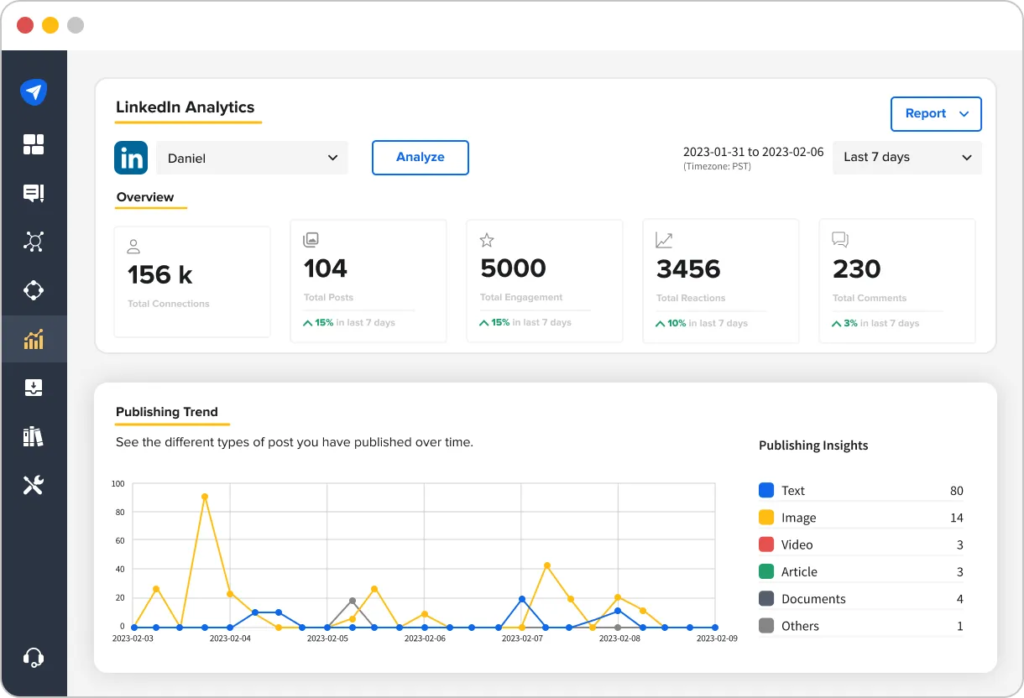
İyi bir LinkedIn profili, iş fırsatlarını hızlandırır. Bununla birlikte ağınızı daha bilinçli büyütürsünüz. İnsanlar profili hızlı tarar. Başlığı kontrol eder. Özet bölümüne bakar. Sonra deneyimi inceler. Ardından içeriklerinize göz atar. Bu yüzden görünürlük kritik olur. Üstelik rekabet yüksektir. Yani güçlü durmanız gerekir. Kısacası, ölçemediğinizi yönetemezsiniz.
LinkedIn Analytics Nedir ve Neden Önemlidir?
LinkedIn Analytics, profil ve içerik verilerinizi tek yerde toplar. Böylece hangi aksiyonun sonuç ürettiğini görürsünüz. Örneğin profil görüntülenmelerini izlersiniz. Ayrıca arama görünürlüğünü takip edersiniz. Bunun yanında gönderi etkileşimlerini ölçersiniz. Sonra takipçi artışını kontrol edersiniz. Bu veriler stratejiye yön verir. Dahası, hedef kitleyi netleştirir. Sonuç olarak daha doğru içerik üretirsiniz.
LinkedIn Analytics’e Nereden ve Nasıl Ulaşırsınız?
Önce LinkedIn hesabınıza giriş yapın. Sonra profilinize gidin. Üst bölümdeki performans alanını bulun. Ardından “görüntüleme” metriklerini açın. Böylece ziyaretçi sayısını görürsünüz. Ayrıca arama sonuçlarında kaç kez çıktığınızı izlersiniz. Bununla birlikte hangi şirketlerden bakıldığını anlarsınız. Daha sonra tarih aralığını değiştirirsiniz. Sonuç olarak haftalık ve aylık farkı yakalarsınız.
Takip Etmeniz Gereken Temel Metrikler
Her metriği aynı anda kovalamayın. Önce amacınızı seçin. İş arıyorsanız profil görüntülenmesi önemlidir. Müşteri arıyorsanız etkileşim daha kritiktir. Ayrıca arama görünürlüğünü mutlaka izleyin. Çünkü bu metrik, keşfedilme gücünü gösterir. Dahası, takipçi artışı yönünüzü doğrular. Sonra tıklama ve yorumları karşılaştırın. Böylece içerik formatını seçersiniz. Kısacası, metrikler pusulanız olur.
Profil görüntülenmeleri nasıl yorumlanır?
Profil görüntülenmesi artıyorsa doğru yoldasınız. Ancak tek başına yeterli değildir. Çünkü ziyaretçi dönüşecek mi bakmanız gerekir. Bu yüzden başlık ve özet net olmalıdır. Ayrıca deneyim maddeleri sonuç odaklı durmalıdır. Dahası, öne çıkanlar bölümü ikna eder. Sonra ziyaretçilerin hangi kaynaktan geldiğini kontrol edin. Arama mı, içerik mi, bağlantı mı görün. Böylece doğru kanalı güçlendirirsiniz.
Zaman Aralığı Karşılaştırmasıyla Strateji Kurun
LinkedIn Analytics içinde tarih aralığı seçimi büyük avantaj sağlar. Önce son 7 günü inceleyin. Sonra 28 günle kıyaslayın. Böylece sıçramayı yakalarsınız. Ayrıca belirli bir paylaşımın etkisini ölçersiniz. Dahası, kampanya dönemlerini ayırırsınız. Öte yandan düzensiz paylaşımlar düşüş yaratır. Bu düşüşü net görürsünüz. Sonuç olarak yayın planınızı düzeltirsiniz. Kısacası, karşılaştırma size netlik kazandırır.
Verilere Göre Profilinizi Hızla İyileştirme Taktikleri
Veri geldikten sonra aksiyon alın. Profil ziyaretiniz düşükse başlığı güçlendirin. Özet bölümünde net değer önerisi verin. Ayrıca uzmanlık alanlarınızı anahtar kelimelerle destekleyin. Dahası, deneyim maddelerine ölçülebilir sonuç ekleyin. Etkileşim düşükse içerik formatını değiştirin. Daha kısa paragraflar kullanın. Net bir fikir sunun. Sonra çağrı cümlesi ekleyin. Böylece yorumları artırırsınız.
LinkedIn Analytics ile İçerik Performansını Büyütme
İçerik performansı, görünürlüğü doğrudan etkiler. Bu yüzden her gönderiden sonra metriklere dönün. Hangi konular daha çok kaydetme aldı bakın. Ayrıca hangi saatler daha iyi sonuç verdi görün. Dahası, takipçi profiline göre tonu ayarlayın. Öte yandan sadece beğeniye odaklanmayın. Yorum ve paylaşım daha güçlü sinyaldir. Sonra en iyi gönderilerinizi yeniden işleyin. Kısacası, kazanan formatı ölçekleyin.
Daha kapsamlı strateji için şu içerikler size yardımcı olur: LinkedIn performansınızı iyileştirin And LinkedIn reklamları. Ayrıca terminolojiyi netleştirmek isterseniz dijital pazarlama terimleri rehberine göz atın. Dış kaynak olarak da LinkedIn Yardım Merkezi içindeki güncel açıklamalar iyi bir referans sunar. Böylece kavramları doğru kullanırsınız. Sonra ölçümü daha sağlıklı yaparsınız. Dahası, uygulama hızınız artar. Sonuç olarak daha iyi performans alırsınız.
LinkedIn Analytics’i Rutin Haline Getirin
LinkedIn Analytics ile sürdürülebilir gelişim kurarsınız. Çünkü düzenli kontrol, küçük hataları erken yakalar. Ayrıca güçlü içerikleri tekrar üretirsiniz. Dahası, profil mesajınızı netleştirirsiniz. Öte yandan her şeyi aynı anda değiştirmeyin. Önce bir alanı iyileştirin. Sonra sonucu ölçün. Ardından ikinci adıma geçin. Kısacası, veriye dayalı ilerleyin. Şimdi profilinize gidin, son 28 günü inceleyin ve bu hafta tek bir iyileştirmeyi hemen uygulayın.
BENZER YAZILAR
Dijital dünyada sürdürülebilir büyüme hedefleyen markalar, artık içerik pazarlaması nasıl yapılır sorusuna net cevaplar arıyor. Çünkü kullanıcılar klasik reklam mesajlarını…
Marka bilinirliği, günümüzün rekabetçi iş dünyasında markaların büyümesini doğrudan etkiler. Bu nedenle markalar, hedef kitlelerinin zihninde kalıcı bir yer edinmek…


